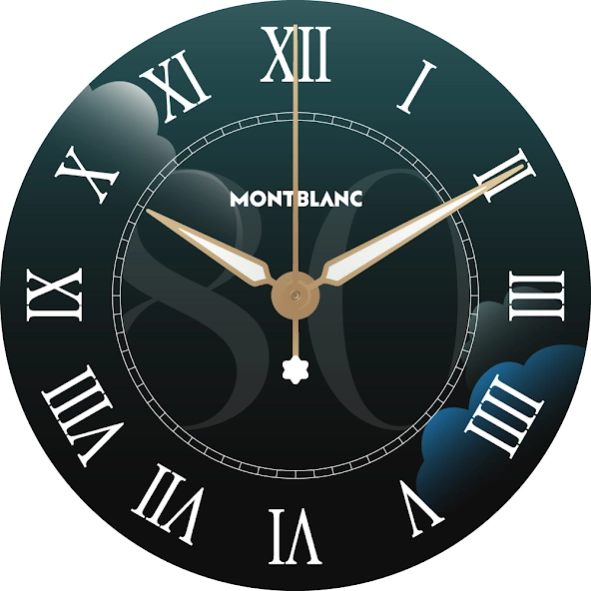80 Days Watch Face (2nd Ed.)
Free Version
Publisher Description
80 Days Watch Face (2nd Ed.) - Montblanc Summit 80 Days Around the World Watch Face (2nd Edition)
Fascinated by the evolving transport possibilities of the Victorian era, Jules Verne wrote Around the World in Eighty Days in 1872, and it was translated into English in 1973. In the novel, Phileas Fogg bets his entire fortune that he can depart from London by train at 8.45 pm on 2 October, travel the world and finish in the same place, at the same time, on 21 December.
Jumping from steamers to trains – and at one point, an elephant – Fogg proves that almost anything is possible when one’s mind is set on something. Phileas Fogg and his companions continue their travels across India, over sea to Hong Kong and on to Japan. Discover elements of his journey in our new watch face and experience the story come to live in different animations.
This app is exclusively designed for Wear OS devices.
About 80 Days Watch Face (2nd Ed.)
80 Days Watch Face (2nd Ed.) is a free app for Android published in the Themes & Wallpaper list of apps, part of Desktop.
The company that develops 80 Days Watch Face (2nd Ed.) is Montblanc GmbH. The latest version released by its developer is 1.0.
To install 80 Days Watch Face (2nd Ed.) on your Android device, just click the green Continue To App button above to start the installation process. The app is listed on our website since 2023-05-24 and was downloaded 0 times. We have already checked if the download link is safe, however for your own protection we recommend that you scan the downloaded app with your antivirus. Your antivirus may detect the 80 Days Watch Face (2nd Ed.) as malware as malware if the download link to com.montblanc.smartwatch.configurator.x.world80days2 is broken.
How to install 80 Days Watch Face (2nd Ed.) on your Android device:
- Click on the Continue To App button on our website. This will redirect you to Google Play.
- Once the 80 Days Watch Face (2nd Ed.) is shown in the Google Play listing of your Android device, you can start its download and installation. Tap on the Install button located below the search bar and to the right of the app icon.
- A pop-up window with the permissions required by 80 Days Watch Face (2nd Ed.) will be shown. Click on Accept to continue the process.
- 80 Days Watch Face (2nd Ed.) will be downloaded onto your device, displaying a progress. Once the download completes, the installation will start and you'll get a notification after the installation is finished.